Delete Your Account
This page explains how to delete your account from within the PicToPlace iOS app.
In‑app steps
- Open the app and go to the Profile tab.
- Scroll to Feedback & Support.
- Tap Delete Account.
- Confirm to permanently delete your account and associated data.
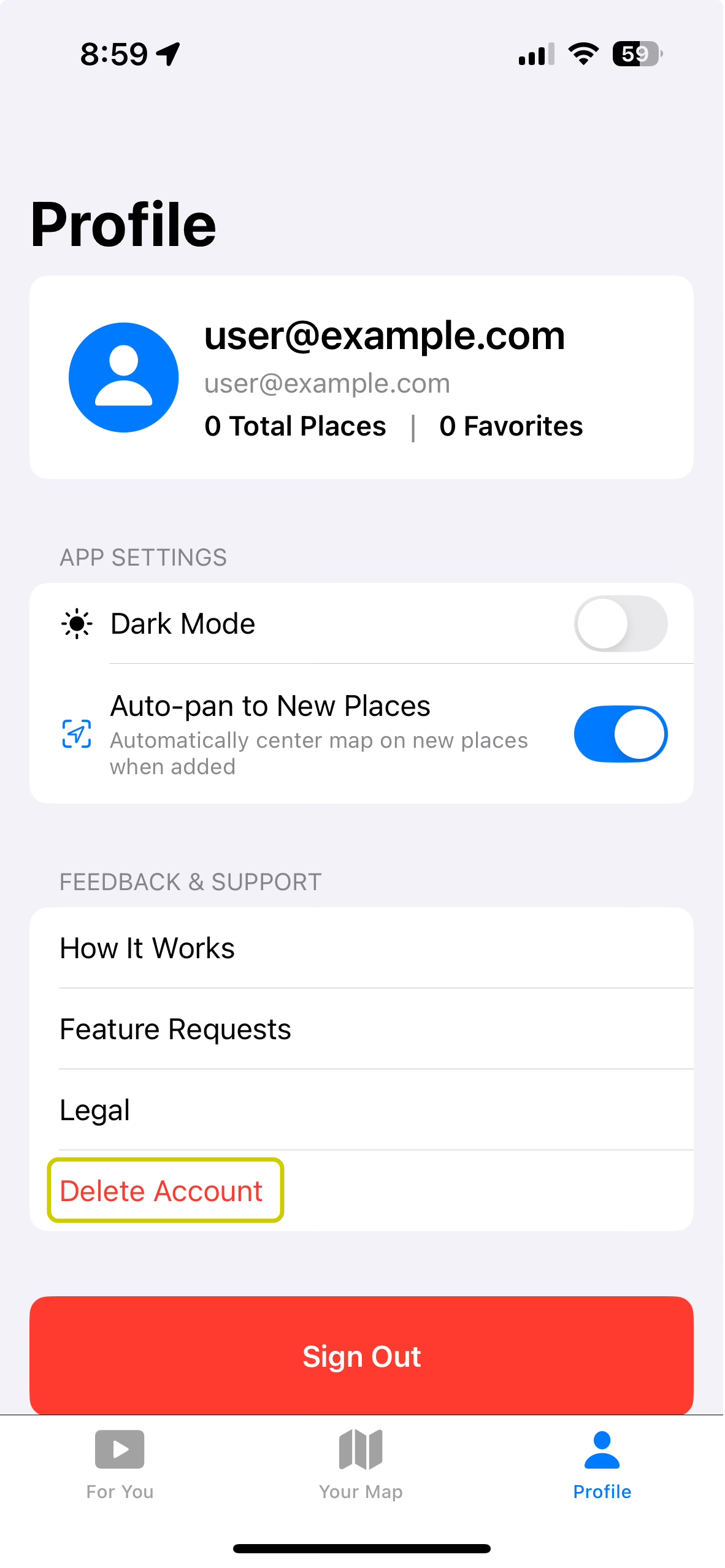
If you don't have access to the app, you can request deletion by contacting us on the contact page.
What happens when you delete
Deleting your account removes your personal data and content associated with your account from our active systems and we will delete your account from our database.